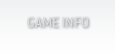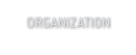Login to BatWeb
Forgot your password?
Help: Emote
***************************************************************************
BatMUD Player's manual
Emotes:
-------
If you do not like any of the pre-defined feelings that BatMUD offers, you can
create your own custom emotes. The general form works as follows:
> emote has learned to do custom emotes!
Will display to the room:
*Tarken has learned to do custom emotes!
You can also use this form with the 'emoteto' command, which sends the emote as
a tell, like so:
> emoteto Zonni has learned to do custom emotes!
Zonni will receive:
@Tarken has learned to do custom emotes!
Finally, you can emote on channels the same way, simply put 'emote'
after the channel name. The general form for channel emotes works like this:
> newbie emote has learned to do custom emotes!
The newbie channel will see:
[newbie]: Tarken has learned to do custom emotes!
You can also use the built-in feelings from BatMUD with this form as well. So
if you do:
> newbie emote smile
The channel will see:
[newbie]: Tarken smiles happily.
You can modify the feelings with the available adverbs as well. For
example:
> newbie emote smile demonically
The channel will see:
[newbie]: Tarken smiles demonically.
An alternate form for channel emoting is to surround the emote with asterix (*),
like so:
> newbie *has learned to do custom emotes!*
> newbie *smile*
> newbie *smile demonically*
Gives:
[newbie]: Tarken has learned to do custom emotes!
[newbie]: Tarken smiles happily.
[newbie]: Tarken smiles demonically.
SEE ALSO
feelings, adverbs, efind, emoteto, channels, builtin