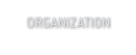Login to BatWeb
Forgot your password?
Batclient plugins, scripts and triggers
Plugins
- BatMUD batUtils and mapper latest release at Github (by Glaurung) aka batmapper
Plugin formerly known as batMap has been renamed as batUtils now with the addition of the corpsehandler. This replaces any version of the batMap plugin. Place this .jar under the Batclient /plugins -directory and restart client. Then issue the command "set client_mapper_toggle on" in-game for the mapping to work. See builtin manual for more information
- BatMap Reload script (by Glaurung) (see previous batUtils URL)
With this script file, you can reload the batUtil plugin window if you accidentally close it by typing: $batMapReload.reload on the commandline. Save this file batclient/scripts directory - Fulgurite map Plugin (by Namo)
Triggers
- Jazu's triggers A comprehensive site of Batclient triggers
- Glaurung's trigs Github repo of various scripts
- prots.bcs prot tracking trigs (by Era)
- rounds.bcs combat round actions (by Era)
- mage_analyse.bcs print analyse results, dcrit/essence/etc. (by Wermine)
- spellnames.bcs spellnames added (by Dazzt)
- lite.bcs liting triggers beta (by Era)
- gag.bcs some gagged lines sample (by Era)
- cda.bcs combat damage analyzer sample (by Glaurung)
- uncon.bcs player uncon trigger sample (by Glaurung)
Simple uncon trigger, reports player uncon and makes a command that you can use to revive, make sure to edit the skill/spell you use to it. - wiki.bcs BatWiki lookup script sample (by Tugmeno)
Add these to the C:\Documents and Settings\%username%\batclient\scripts (or equivalent) -directory. Then either restart Batclient or give the /scriptreload and /scriptbootup -commands.
Trigger generator
You can find it here.
Scripting your own extensions
In addition to the client's internal scripting language, You can implement your own plugins with Java (as .jar packages). You'll need the new bat_interfaces.jar for your own Plugin projects. Other documentation: Javadoc. Example here (.zip, 511kB)
Userland plugins will be added to this page per request.
The alternative methods to connect
If you for some reason do not wish to play BatMUD with the Official Game Client, Batclient, there are several other ways to experience BatMUD's magnificient Realm to the fullest. 'All functionality' of BatMUD is accessible and available also through several other means of connecting to the Game, by such as using the more traditional MUD Clients or even just a plain telnet-connection.
When desigining Batclient and it's functionality for playing BatMUD, the Administration took a clear stance on not reducing gameplay possibilities through alternative means. This effectively signifies that BatMUD is not moving towards a 'must play with Batclient' or 'can only play with Batclient' direction. While we hope to develop an ultimate game client for BatMUD, we still wish to let the users choose what they play with - It's Your personal choice.
When connecting via these other methods you have several options for both address and port. Our users may connect through the addresses bat.org port 23, bat.org port 2023, batmud.bat.org port 23 or batmud.bat.org port 2023. There's also a secure connection (SSL) option available through port 2022.
Examples of Other ways to Connect to BatMUD:
- TinyFugue aka tf (a better maintained fork here)
- TinyFugue aka tf (shell client for Unix/Linux/etc.)
- Mudlet is the new, freshly-minted MUD client (for various platforms)
- BlowTorch MUD client for your Android phone
- TinTin++ free Mud client for Android, iOS, Linux, Mac OSX and Windows
- KMuddy, a graphical MUD client for KDE Linux
- cMUD, a commercial client for Windows
- Tomba's Chiroptera MUD client, a C# client for Windows
- normal telnet (available by default on most platforms/Operating Systems)
Connection problems?
Due to the nature of the Internet, there are several reasons for why someone would be unable to access BatMUD. Sometimes the links between the various points of the Internet are broken, causing parts of the Internet to be unaccessible. These service interruptions tend to be momentary. Another issue which is common when accessing BatMUD from the office or from educational institutes is firewalls that do not permit traffic to the port ranges that BatMUD uses. In these two cases Your local system administrators will best suited to assist You.
For other BatMUD connectivity related issues, feel free to contact us at support@bat.org. Please include a copy of a traceroute (in Windows Command prompt: tracert batmud.bat.org) and a brief description about when the problem started or was detected. While we can not guarantee a certain answer or fix to the problem, we may be able to help You if the problem lies on our end.
© 1990-2025 Balanced Alternative Techniques ry. All rights reserved. BatMUD™ is a registered trademark of Balanced Alternative Techniques ry.
The individual comments are the property of their posters, and may not reflect the views or opinions of the administration.