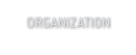Login to BatWeb
Forgot your password?
Library: maintaince and repairs
Books
Author: Utena
Date:Nov 19 1998
* Preventive *
Preventive should be done once every three months, at minimum.
1) Power on. Panel 1 in "diagnostic" mode. Hit "ground". On the screen, you
will see "continuity failure: #F/#T P%". You don't want the P% getting too
high. If it does, that means that too many of the ground wires have been
severed or the contacts have gone bad. If the failure rate goes over 10%, you
should fix this by locating the bad wires and fixing them. To fix a wire that
has become severed, replace the wire. To fix a wire that has lost contact,
remove the contact, and use some sandpaper to clean it and the hull. Then,
put it back in. If the wires and contacts are all okay, but the failure rate
is still above 10%, that means there is probably extensive hull damage. It
would be a good idea to fix this.
2) Hit "resonance". On the screen, you should see "resonance: acceptable".
If it's not, you'll see "resonance: +P% over limit". If you see this, try
the ground check in (1) again. If this passes, check for any kind of internal
damage. If there is no internal damage, try disconnecting one or two ground
wires from the hull and performing the check again. If the problem persists,
make note of it and continue.
3) Hit "max. discharge". Enter "10", then hit enter. Let it do it's thing,
this can take a while. Eventually, "max. discharge (nnV)" will appear on the
screen, followed by another number. That number should be at least 250, but
should be much higher. If it's lower than 250, the wiring has probably gone
bad so fix it and do steps 1, 2 again, then repeat this step.
4) Panel 2 in "diagnostic" mode. On the row of switches, flip the switch
labelled "BAT" up and the rest down. Press button below "TEST", and watch the
meter next to it. Meter should stay in the green. Release button. If meter
didn't stay in green, you probably need to replace the backup battery. Refer
to the manual. Flip all the rest of the switches back up.
5) Prelim. systems on. Flip the first green switch labelled "C". Watch the
meter labelled teh same. It should move to the center zone. Now, flip off
switch "C" and wait about ten minutes. Make sure the meter "C" is still
within the center zone. Flip switch "C" back on.
6) Systems on. Flip the rest of the green switches following "C". Check the
meter labelled "drain". It should be in the black (labelled: "Nominal")
setting. If it's above, start flipping off the green switches starting with
the rightmost and moving left. Make a note of where the meter moves, and
check for shorts in the appropiate subsystem (refer to the manual).
7) Panel 3. Check alignment. Flip all six yellow switches in the left corner
up, but the red switches directly above down. Check the lights below the
switches, they should all be green. If any are not, refer to the manual:
"Re-alignment". Flip the yellow switches off.
8) Check "primary" alignment. To the right of the yellow and red switches in
the upper left corner, flip the switch labelled "Align" up. Now, in the
center of the panel, on top of the diagram, flip the first three switches on
the left on, left to right. Watch the diagram lights light up and look at the
same set of lights you looked at in (7). They should all be green. If not,
refer to the manual under "primary/stream realignment". Flip off the three
switches on the diagram.
9) Check the "emergency alarm" system. On any panel, press the inlaid button
labelled "emergency". A multi-tone alarm should sound until you press the
button again.
10) Check the "emergency seal-off" system. Make sure everyone is standing
clear of all the seal-off doors. Lift the cover and press the "emergency
containment" button, next to the alarm button. The doors will close
immediately. If any of the doors are stuck, you really ought to fix it. I
know there is an emergency shut override, but that uses explosives and is only
good for one use, so you can't really test it.
Books
© 1990-2025 Balanced Alternative Techniques ry. All rights reserved. BatMUD™ is a registered trademark of Balanced Alternative Techniques ry.
The individual comments are the property of their posters, and may not reflect the views or opinions of the administration.