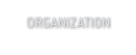Login to BatWeb
Forgot your password?
Library: manual
Books
Author: Ran
Date:May 23 1997
Full liftoff sequence (scramble)
(in english)
Getting inside - Note, this ship is made for kids, so get ready to kneel or
lie down. Sit behind the panel and get comfortable if you can.
Takeoff Countdown (scramble)
it is imparitive you do this. Otherwise there could be problems.
Find the switches on the ceiling in front of you to the right. Flip them all
down. All the lights should come on. Close the hatch and wait a short while,
then start a stopwatch at 60 seconds.
If you're not sure what you're doing, you can practice beforehand with the
switches off. This means the panel is off and you can play around all you
want without actually doing anything.
Ignore the lettering all over the panel, you obviously can't read it or you
wouldn't be reading this.
60 seconds: Move the short, stubbly lever on the left of the panel all the
way up, to the highest setting. There should be a slight whirring noise.
Watch the temperature gauge next to the lever. If it gets past the seventh
mark, pull the lever down a tad. Keep an eye on this.
55 seconds: Move the lever at the very bottom of the control panel to the
ninth notch on the right. In order to move this lever, you have to hold you
finger over the buttons on the front and back of it.
45 seconds: The gauge slightly to the right of the bottom center of the
control panel should be on the tenth notch. If it is below the seventh notch,
something is wrong and you should stop. Next, reach on top of the panel and
find the orange switches. Pull all these down and hold them until the lights
directly above them light up. This will be accompanied by another whirring
noise, and finally a clicking sound.
40 seconds: Move the switch on top of the lever at the bottom down. Flip up
the two switches near the short, stubby lever on the left. Pull the lever
down 5 notches.
35 seconds: Press the green button near the center next to the display. If
at any time there is a continuos beeping sound and characters are displayed on
the display, you should stop.
30 seconds: After making sure the hatch is tightly sealed, hit flip the
switch on the uppermost right of the panel and press the leftmost yellow
button next to it. There will be a hissing sound. Flip the switch back down.
Any time you find it difficult to breathe, or the meter next to it is getting
rather low (how low is hard to say) flip up the switch and press the next
button.
25 seconds: Check the lights slightly to the right of the center of the
panel, to the right of the display (the ones organized in a star pattern).
They should all be green. If not stop.
Keep watching everything else important.
05 seconds: The display screen should have changed. At the bottom there
should be a number of dark boxes with some characters in them. Push the
button that cooresponds to the third from the left and hang on tight.
If you stop, you should undo all the steps you did and start over again from
the beginning. But if it doesn't work twice in a row, it's probably junked.
This manual written by: Ran
Oops, I forgot to say this. Do not smoke while inside, and if you have to go
to the bathroom you will have to hold it, there is no bathroom on the ship.
Once you press the final button, the computer will do everything by itself
(this ship was designed for kids).
Books
© 1990-2025 Balanced Alternative Techniques ry. All rights reserved. BatMUD™ is a registered trademark of Balanced Alternative Techniques ry.
The individual comments are the property of their posters, and may not reflect the views or opinions of the administration.