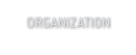Login to BatWeb
Forgot your password?
Library: Tlob's Alias & Macro Collection
Books
Author: Tlob
Date:Dec 29 1995
BatMUD Command Aliases:
------ ------- --------
Written by Tlob (1st October 1995 - 21st December 1995).
Introduction:
I decided to write this book because many people asked about things that
releted to command-aliases, and there were so many questions that I couldn't
fit them all to my Newbie FAQ. This list is NOT supposed to be in any way
complete, nor are all the commands invented by me. If you know any useful
commands, please send them to me.
I am also planning to include TinyFugue commands in the next edition. I
didn't have too much time to write them down, and I wanted to release this
book as soon as possible.
Command-aliases:
BatMUD has a system that enables you to create macros and aliases, used by
the commands "alias", "unalias", "command" and "uncommand". Even though
the system is quite limited, it is still extremely useful, especially if you
are not using a mudclient such as TinyFugue.
There is a builtin command alias set in BatMUD, which can be activated by
the command "set builtin on". It contains some useful commands, and it is up
to you whether you decide to use it. Myself, I never found about the option
before I had already started building my alias library, and since many of
the commands conflicted, I decided not to use the builtin ones. Even though
this meant more work in the beginning, the extra command collection is now
slowly starting to pay off.
Here are a few commands I consider useful. I have not included commands
which are only used in specific situations, and it is intended that you
customize these commands yourself. As an example, here are a few ones I
found from my command list:
lootb = get all from bag $1
bagm = put all medallion in bag $1
sn = snowball $1
gsn = get all snowball
zkill = use 'bash' $-1;scan $-1
wst = worship statue;look at statue
advfoo = advance str;advance con;advance dex
teel = tell $-1
As you can see, these commands are pretty specific, and I have even more
personalized ones! If you find any of them useful, feel free to use them. I
do, at least sometimes.. =) Oh, and a note about the syntax of the
"command"-command. :) The syntax is:
command <new command> <command><parameters>;<command><parameters>;...
There is NO need to set nodelim on, the delimeters are included in the
command. Another thing to warn about is that typing "uncommand" without
parameters will kill all your command-aliases. The rest of the info should
be found in the help files. Also as a side note, if you change your delim,
your commands will be updated automatically. I myself keep my delim set to
"", but you can set it to whatever you want. (Preferably not "e". =)
And now to the commands:
Corpses:
gac = get all from corpse
gc = get corpse
ggc = get all from corpse;dig grave
gtc = get all from corpse;tin corpse;get can
gpc = get all from corpse;use 'fresh pants' corpse
(Pretty self-explanatory..)
Money:
dropcrap = drop $6 mowgles;drop $5 tin;drop $4 zinc;drop $3 copper;drop $2
silver;drop $1 gold
(Drops all coins below platinum. You can control the amount
dropped, ie. "dropcrap" drops all, "dropcrap 0 100" drops no
gold, 100 silver, and all smaller coins.)
depositcrap = deposit $6 mowgles;deposit $5 tin;deposit $4 zinc;deposit $3
copper;deposit $2 silver;deposit $1 gold
(Deposits all below platinum. See dropcrap.)
Eq:
keepeq = keep clear;keep eq
weark = wear $-1;keep eq
wieldk = wield $-1;keep eq
removek = remove $-1;keep $-1
(Automatically keeps your eq in the keep list.)
wield2 = wield $-1;wield $-1 2
remove2 = remove $-1;remove $-1 2
wield2k = wield $-1;wield $-1 2;keep eq
remove2k = remove $-1;remove $-1 2;keep $-1;keep $-1 2
(Wield/remove two weapons of the same name easily.)
Items:
sellall = sell all;w;n;w;s;sell all;2 n;sell all;s;2 e;s;sell all;s;e;sell
all;2 w
(Sell your stuff. Start at general store.)
to1 = give $-1 to <your name>
(Makes the item in question the first one, ie. "to1 bag 3" will move
bag #3 to #1.)
loot = get all from $-1
(Just a shortcut for bag etc. use.)
Communication:
psay = party say $-1
pyell = party say ### $-1 ###
(Fast party communication.)
pok = party say Ok. $-1
pwait = party say Wait! $-1
pno = party say No! $-1
pstop = party say ### STOP!!! $-1 ###
(Even faster party messages, the $-1 is for an additional message.)
tellspam = tell $1 x $-2;tell $1 + $-2
(Usage: "10 tellspam Asshole STOP SPAMMING ME OR I'LL SPAM
BACK" Eliminates the spam protection, only use if absolutely
needed!)
allch = bat $-1;alert $-1;chat $-1;wanted $-1;sales $-1;newbie $-1;ghost
$-1
(Usage: allch <off/on>)
reply = tell .. $-1
(Sends a tell to the player who last sent a tell to you. Beware of
lag.. ;-) )
Info:
enemies = friends $-1 enemies
thieves = friends $-1 thieves
partymemb = friends $-1 ask-for-party
(Use just like "friends". Of course, you first have to create these
lists with "friends -n enemies/thieves/ask-for-party")
Configuration:
startup = lite alert;lite 101;lite party;title just came on;score;friends;
news read
(Customize this for your own needs, and run it immediately after
entering the game.)
Party:
pf = party follow
pj = party join
ps = party status
pp = party place $-1
pks = party kills
psh = party shares
pi = party invite $-1
(For lightning-speed party operation. "ps" and "pf" are extremely
important, for the first can be used to view the sp and hp of other
members, and the latter is important for speed. Also check the
Communication-section.)
pstat = party status;party shares;party place;party kills
(Complete party statistics.)
Combat:
z = cast stop
x = report $-1
c = scan $-1
(Some handy one-key macros for combat)
Skills/Spells:
cmm = cast 'magic missile' $-1
cl = cast 'light'
(Much better that using alias for this purpose.)
ufp = use 'fresh pants' $-1
usg = use 'stargazing'
ubh = use 'bash' $-1
(Same with skills. Also check "z" at the Combat-section, it stops
both skills and spells.)
Movement:
chu2lib = brief;e;s;8 e;n;w;brief;l
lib2chu = brief;e;s;8 w;n;w;brief;l
(Walking from church to library and back: this is your basic
movement macro.)
chu2mines = brief;e;5 n;2 e;8 n;3 nw;n;brief;l
mines2chu = brief;s;6 sw;enter;2 e;2 d;jump;church;e;brief;l
(Same, but this time the place is outside the city, and the
macro uses a trick to get free into he city.)
skeep2chu = brief;walk w;w;walk nw;nw;walk w;w;walk nw;nw;walk w;w;nw;walk
w;w;walk sw;sw;walk w;w;walk nw;nw;walk sw;sw;walk sw;sw;walk
sw;sw;walk sw;se;walk s;s;walk sw;sw;walk w;w;walk w;w;walk sw;
sw;walk w;w;walk w;w;walk n;n;walk n;n;walk ne;ne;n;walk w;w;
walk n;n;walk nw;nw,walk n;n;walk n;3 n;2 w;n;w;brief;l
(Phew! I can't guarantee that I didn't mistype it, but if it
works it should take you from shadowkeep west gate to church.
(by walking on the roads!) If you really want to go the other
way, write your own macro. Guaranteed to get you rid of ep's..)
Oh, and a small note about movement macros and outworld: If you happen to
meet a blocking monster or run out of ep's, you're in shit.. =(
Books
© 1990-2025 Balanced Alternative Techniques ry. All rights reserved. BatMUD™ is a registered trademark of Balanced Alternative Techniques ry.
The individual comments are the property of their posters, and may not reflect the views or opinions of the administration.