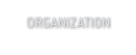Login to BatWeb
Forgot your password?
Library: use, as requested book 1
Books
Author: Utena
Date:Dec 11 1998
*** 1 ***
This is one of the oldest devices, operation isn't too difficult. The test is
old, and most likely unreadable.
At all times, esp. during heavy use, you should be watchful of any of the
red-orange lights in the upper left corner. This is the "temperature
monitor". Each column of three lights cooresonds to the internal temperature
at some critical point within the device. There are warning characters on the
middle and bottom lights in each column. If the first light in any column
comes on, you should try to control the use of the device. If the second
light in any column comes on, you should cease use of the device immediately.
If the third (bottom) light in any column comes on, don't even stand near the
device, as there is probably gassing and substantial risk of explosion. Never
cut power to the device when any of these lights are lit, as that will shut
down the cooling mechanism also.
To activate the device form start-up, activate the master switch, then the
panel. Opposite and at around the same height of the lights, you will see a
collection of switches in a horizontal line. Flip the rightmost switch
(master), then the one to the left of that (panel). These switches either
have lights above them, or, on less ancient model, the switches themselves
light up.
Now that you have panel power, you can perform the diagnostic. Press the red
button below the line of switches you just used. Wait for the light next to
it to come on (or the button to light up).
To select ordinance type, use the well-labelled "locking knob". Left has a
collection of circles, and right has a wave. If it's not well-labelled,
you'll have to try to read the text. If it is, the circles coorespond to
massive ordinance, whereas the wave is "massless".
Begin charging. To the left of the screen, push the big switch down. The
series of vertical lights next to it (they go from blue to green) will start
to light up, but it will take a while. In some, there is a lever here instead
of a switch. In this case, just yank the lever as far down as it will go (it
should click a few times).
To aim the device, use the two sticks (one vertical, one horizontal) below the
screen. To zoom in/out, twist the knob to the right of the two sticks. In
the less ancient models, it's less of a hastle. Zoom in by pressing the
button on top (not the one in front -- the "trigger" position) of the right
stick, and out by pressing the button on top of the left stick.
Pull the safety switch. It's below, and to the left of the screen. Then,
wait for the series of vertical lights to all light up, or at least for one
blue light to light up.
To fire the device, begin by pressing a single trigger button, then then both
to actually fire.
That's it. After firing, you'll need to wait for it to charge again.
To regulate the strength of the shots, you can fire when not as many vertical
lights are lit up. But, it's worthless for controlling damaging, this isn't
"exact science" at all. Don't use this device unless you plan on destroying
something.
End of book.
Books
© 1990-2025 Balanced Alternative Techniques ry. All rights reserved. BatMUD™ is a registered trademark of Balanced Alternative Techniques ry.
The individual comments are the property of their posters, and may not reflect the views or opinions of the administration.