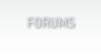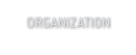Login to BatWeb
Forgot your password?
BatMUD Forums > Batclient > Re: client window settings not saving
So I've been having an issue since the update where my window settings (window
size/position, font, logging etc) are not saving when I quit, regardless of
whether I use the menu to quit or not.
I tried reinstalling fresh from steam with no success. My guess is one of my
local config files - my triggers or something - is corrupted, based on what
others have said in client chat.
If that is the case, I don't know how to fix it and am hoping it won't involve
redoing all of my triggers... so for now I'm just going to live with it for now
rather than wipe all my work in hopes of fixing this
size/position, font, logging etc) are not saving when I quit, regardless of
whether I use the menu to quit or not.
I tried reinstalling fresh from steam with no success. My guess is one of my
local config files - my triggers or something - is corrupted, based on what
others have said in client chat.
If that is the case, I don't know how to fix it and am hoping it won't involve
redoing all of my triggers... so for now I'm just going to live with it for now
rather than wipe all my work in hopes of fixing this
Something similar happened to me.
Check your batclient directory default location (windows):
C:\Users\users\batclient\conf
see if any of these files are missing, note you may not have the batMap.xml
file if you are not using the BatMapper.
actionbuttons.xml
aliases.xml
batMap.xml
config.xml
desktop.xml
keybinding.xml
macros.xml
tempfile.xml
triggers.xml
Check your batclient directory default location (windows):
C:\Users\users\batclient\conf
see if any of these files are missing, note you may not have the batMap.xml
file if you are not using the BatMapper.
actionbuttons.xml
aliases.xml
batMap.xml
config.xml
desktop.xml
keybinding.xml
macros.xml
tempfile.xml
triggers.xml
Dvo wrote:
Something similar happened to me.
Check your batclient directory default location (windows):
C:Usersusersbatclientconf
see if any of these files are missing, note you may not have the batMap.xml
file if you are not using the BatMapper.
actionbuttons.xml
aliases.xml
batMap.xml
config.xml
desktop.xml
keybinding.xml
macros.xml
tempfile.xml
triggers.xml
Check your batclient directory default location (windows):
C:Usersusersbatclientconf
see if any of these files are missing, note you may not have the batMap.xml
file if you are not using the BatMapper.
actionbuttons.xml
aliases.xml
batMap.xml
config.xml
desktop.xml
keybinding.xml
macros.xml
tempfile.xml
triggers.xml
© 1990-2025 Balanced Alternative Techniques ry. All rights reserved. BatMUD™ is a registered trademark of Balanced Alternative Techniques ry.
The individual comments are the property of their posters, and may not reflect the views or opinions of the administration.