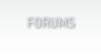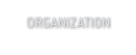Login to BatWeb
Forgot your password?
BatMUD Forums > Batclient > Re: Fix for settings not saving
Create the following files in '/conf' in batclients settings folder
($HOME/batclient in linux and macos, C:\Documents and
Settings\%username%\batclient\ i think in windows).
actionbuttons.xml
aliases.xml
config.xml
desktop.xml
keybinding.xml
macros.xml
triggers.xml
Then make sure each file the following content:
<?xml version="1.0" encoding="ISO-8859-1"?>
<Filename />
so <Aliases /> in aliases.xml and so on.
except actionbuttons.xml which is <ActionButtonConfig /> because
consistency is for suckers.
If you're having problems with the EULA agreement window put the following in
config.xml
<Config>
<EULA accepted="true" />
</Config>
($HOME/batclient in linux and macos, C:\Documents and
Settings\%username%\batclient\ i think in windows).
actionbuttons.xml
aliases.xml
config.xml
desktop.xml
keybinding.xml
macros.xml
triggers.xml
Then make sure each file the following content:
<?xml version="1.0" encoding="ISO-8859-1"?>
<Filename />
so <Aliases /> in aliases.xml and so on.
except actionbuttons.xml which is <ActionButtonConfig /> because
consistency is for suckers.
If you're having problems with the EULA agreement window put the following in
config.xml
<Config>
<EULA accepted="true" />
</Config>
Rating:
1
Votes:
1
Hilites made with the /hilite command still don't seem to save, make sure to
use triggers.
use triggers.
Rating:
1
Votes:
1
Hi,
Really appreciate taking the time to provide these steps.
I have followed them but they did not fix the problem.
I have created the files you mentioned in:
C:\Users\<myusername>\batclient\conf
I have added the file contents like:
<?xml version="1.0" encoding="ISO-8859-1"?>
<Aliases />
except for Actionbuttons for which I added:
<?xml version="1.0" encoding="ISO-8859-1"?>
<ActionButtonConfig />
I noticed my Config file is empty, but I added:
<Config>
<EULA accepted="true" />
</Config>
After all the steps, the settings still do not save after I Esc > Quit.
If I did something wrong or I missed anything, I would appreciate some help.
Thank you.
Really appreciate taking the time to provide these steps.
I have followed them but they did not fix the problem.
I have created the files you mentioned in:
C:\Users\<myusername>\batclient\conf
I have added the file contents like:
<?xml version="1.0" encoding="ISO-8859-1"?>
<Aliases />
except for Actionbuttons for which I added:
<?xml version="1.0" encoding="ISO-8859-1"?>
<ActionButtonConfig />
I noticed my Config file is empty, but I added:
<Config>
<EULA accepted="true" />
</Config>
After all the steps, the settings still do not save after I Esc > Quit.
If I did something wrong or I missed anything, I would appreciate some help.
Thank you.
Rating:
1
Votes:
1
Hey, unfortunately I just don't know why it didn't work for you.
Maybe I got the windows folder wrong? Perhaps someone who has a working client
on windows could confirm.
Maybe I got the windows folder wrong? Perhaps someone who has a working client
on windows could confirm.
© 1990-2025 Balanced Alternative Techniques ry. All rights reserved. BatMUD™ is a registered trademark of Balanced Alternative Techniques ry.
The individual comments are the property of their posters, and may not reflect the views or opinions of the administration.