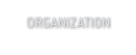Login to BatWeb
Forgot your password?
Beow's Blog >> 68872
Posted: 30 Sep 2022 19:00 [ permalink ]
I know how to run and use the gdb (GNU Debugger). It is easy. First one should
compile the program with the "-g" flag/switch (GNU debug flag/switch), for
example "gcc -g -o program program.c". After that one can start gdb with the
program like "gdb program_binary_name", and when in GDB, one must type "layout
src". Then "b main" ("b" is for "break"/"breakpoint"). After that "r" for
"run". Then "n" or "u" ("n" is for "next" and "u" is for "until"). The
keycombo Ctrl+L rewrites (clears and rewrites) the screen. One can move in the
source code with arrow up and arrow down keys.
© 1990-2025 Balanced Alternative Techniques ry. All rights reserved. BatMUD™ is a registered trademark of Balanced Alternative Techniques ry.
The individual comments are the property of their posters, and may not reflect the views or opinions of the administration.